

Occlusogram Segmentation API
🔹 Description:
These two APIs process intraoral occlusal images (upper or lower) to detect, segment, and extract the contours of each visible tooth. The output includes detailed polygonal contours for each identified tooth, along with a segmented image that can be saved with optional overlays.
🦷 What is the purpose of this API?
• To automatically segment upper and lower arch teeth from occlusal photos.
• To return tooth-wise polygonal contours for use in visualization, modeling, or further diagnosis.
• To support orthodontic and dental assessments by providing accurate outlines of teeth in the occlusal view.
🕐 When to use it?
Use these APIs when:
• You have upper or lower occlusal images of the patient’s dental arch.
• You want to map and label tooth boundaries for clinical analysis, documentation, or treatment planning.
• You need consistent segmentation for integration into 3D modeling or arch form evaluation workflows.
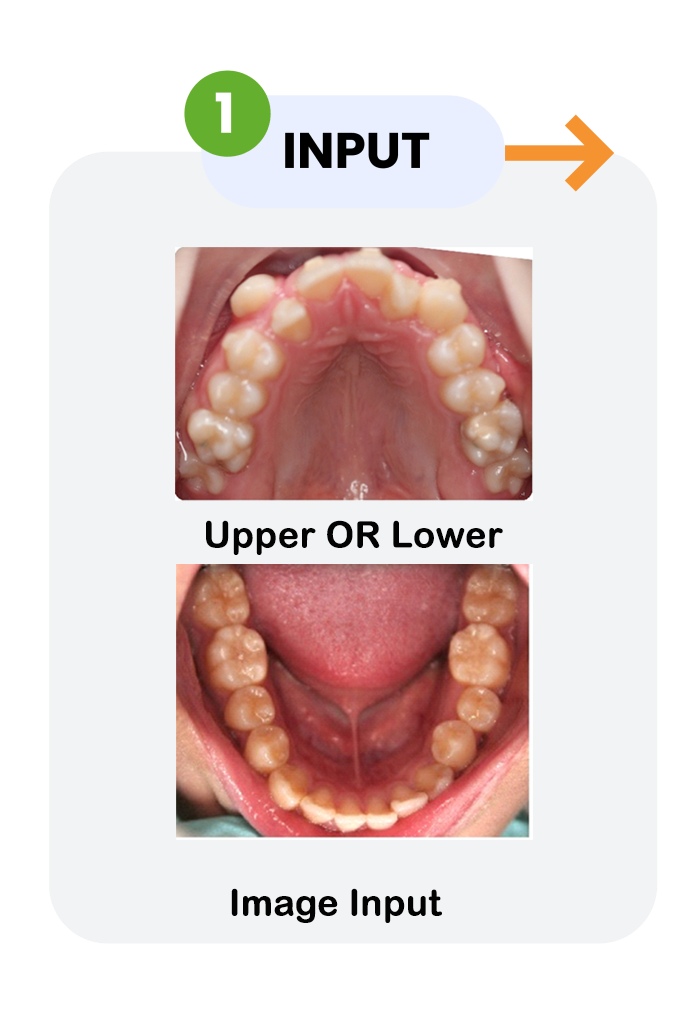
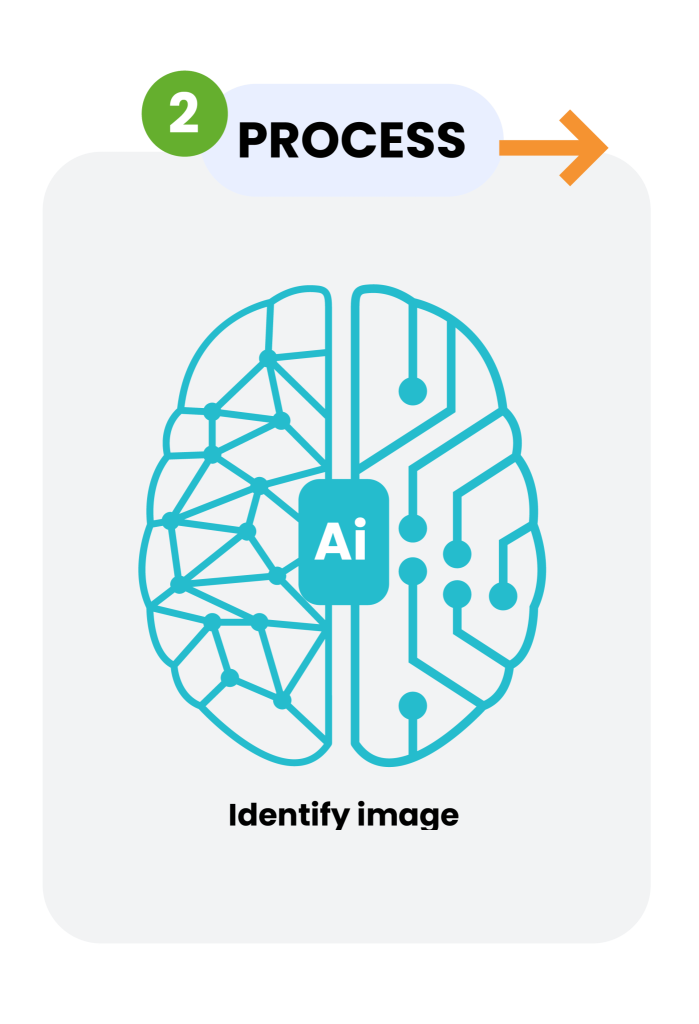

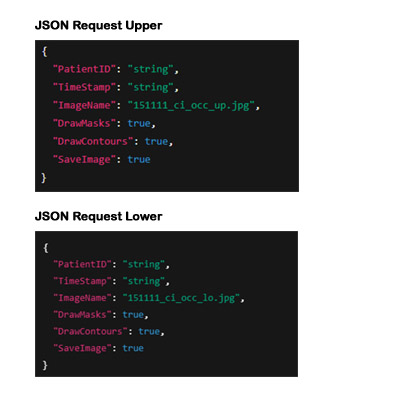
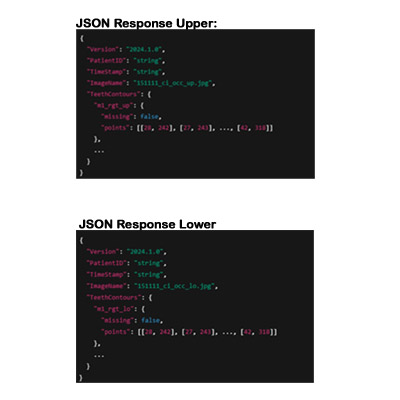
🔹 Notes:
• Ensure clear visibility of all teeth in the occlusal view for best segmentation results.
• Output includes per-tooth segmentation under TeethContours, with missing flags if a tooth isn’t detected.
• DrawMasks and DrawContours help in generating visual overlays for debugging or presentation.
• Works best on top-down occlusal images taken with proper lighting and orthogonal alignment.
• Segmentation names follow a consistent naming format like i1_lft_lo, m1_rgt_up, etc.
Sample Output Images from Occlusogram Segmentation API



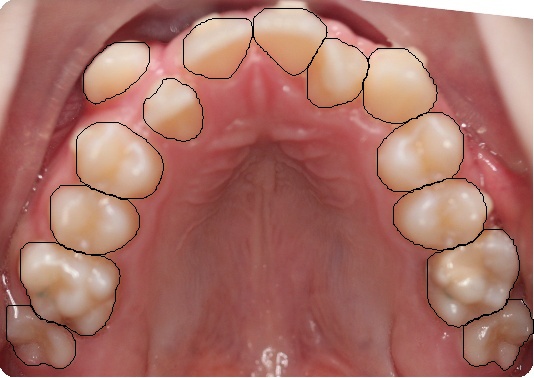
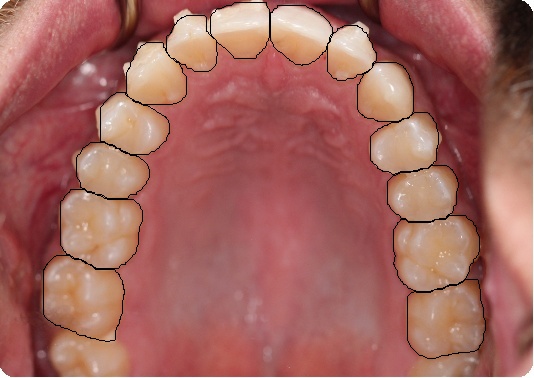
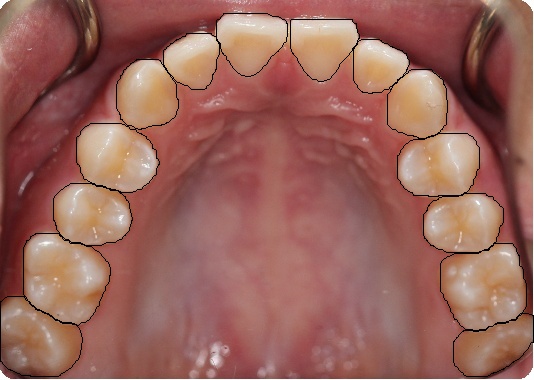

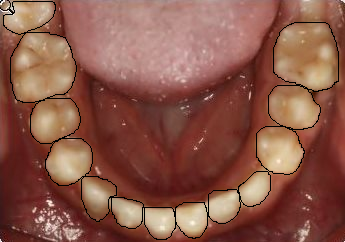
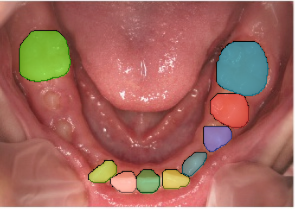
2025 © Healthcare Digital Solution